How to Make a Readiness Monitoring Using a Simple Wellness Questionnaire [Addendum]
Click here to read the first part of the article »
Click here to read the second part of the article »
Click here to read the third part of the article »
Another idea how to save paper and make things more automatic is to use Google Docs, especially the Forms. You can create same questionnaire and email it to the players. I would suggest putting Name and Jersey number fields in the questionnaire as well so you know from who did you get the data (I am still trying to figure out non-anonymous survey, where I get the email of the sender). Here is the great overview how to do it.
Also, I am trying to figure out in Excel how to make the same analysis but filter the data based on the criteria like (a) how many days after a game the survey was done and (b) how many days before a next game survey was done. This way we can compare same scores to the same context. I know how to summarize it using Pivot Table, but I am not sure how to pull the data out of it. I am just learning VBA so maybe I will come back with the solution for this problem. Stay tuned.


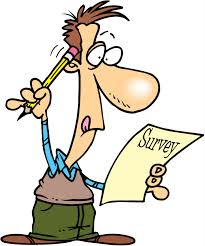








Responses