Fixed Bug in Annual Planner
Thanks to Darrell Morgan, we have found and fixed a small bug in Annual Planner. Unfortunately the bug was affecting Athlete Profile analysis a lot.
The problem was that “Last value” was actually average of all values. Look at the two pictures below:

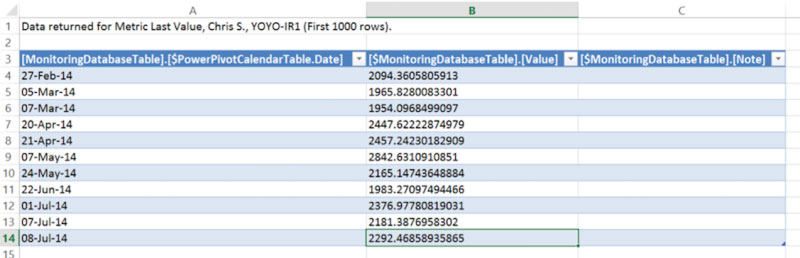
As you can see the aggregate function is not pulling the last value but the average off all values. I have no clue how this slipped, but I apologize to everyone for this bug!
Since we are continuously trying to improve our products we will offer the same to everyone who find any kind of bug.
Also if you have any feedback, suggestions or compliments about our products we would like to hear from you.
Please feel free to contact our product support support@complementarytraining.net
The solution is quite simple and fortunately this bug is pretty easy to fix!
That being said, I suggest that you fix your own copy, especially if you already have plenty of data inside.
Click on the Powerpivot tab, then Calculated Fields box and finally Manage Calculated fields.
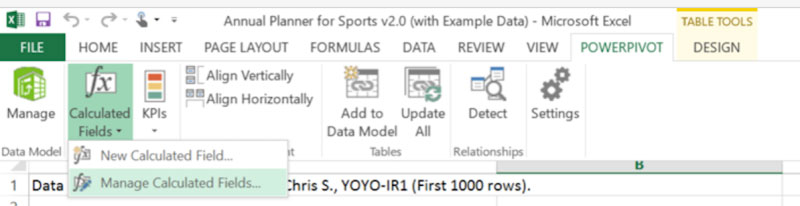
Select “Metric last value” and click Edit.
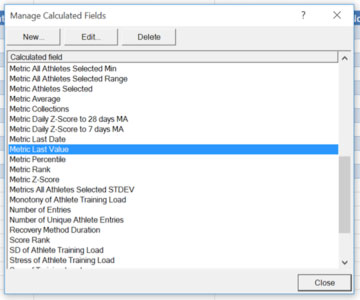
Now you will see the DAX code:
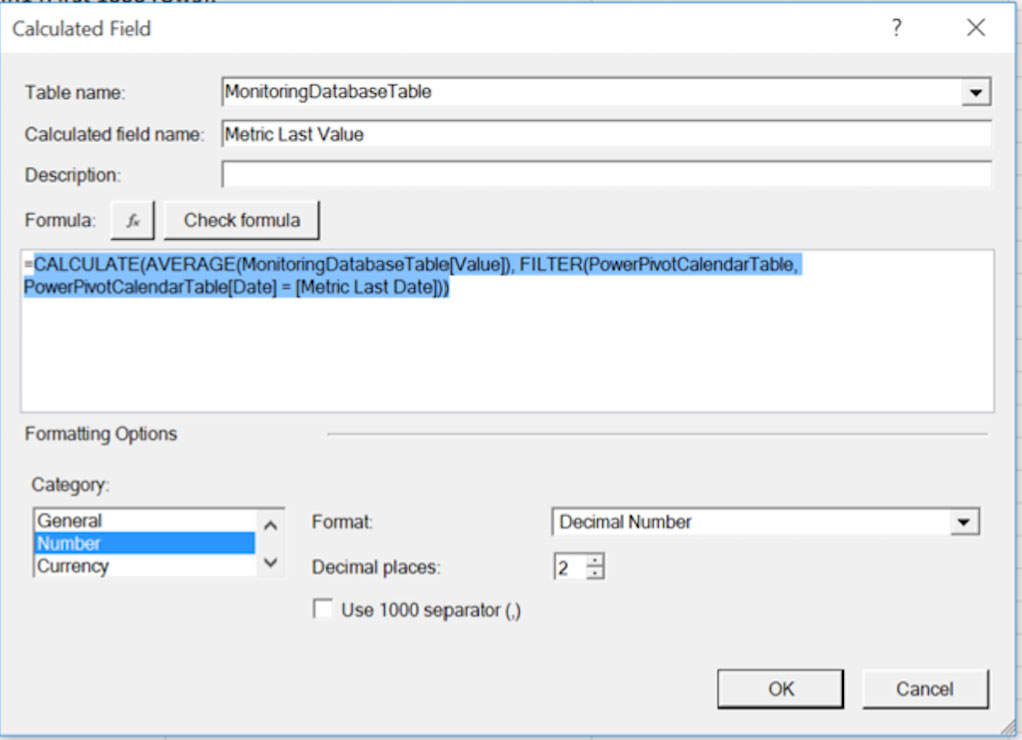
Make sure to change it to the following:
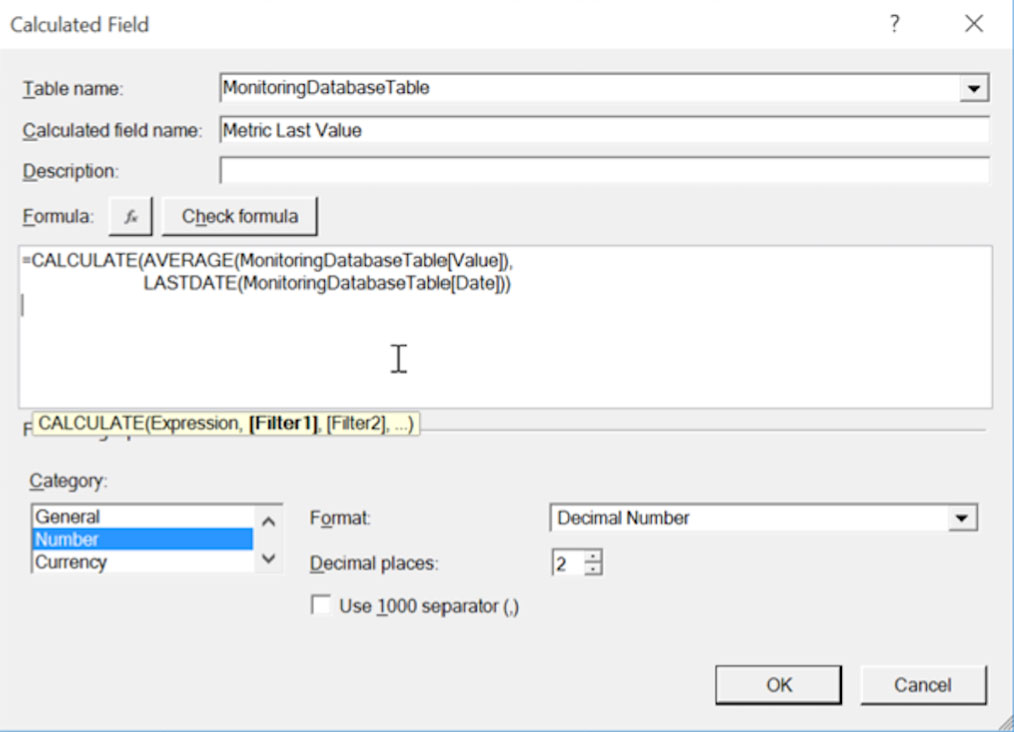
Here is the code if you want to Copy-Paste it:
CALCULATE(AVERAGE(MonitoringDatabaseTable[Value]),
LASTDATE(MonitoringDatabaseTable[Date]))
And that’s it!
We are going to send a new version to everyone who bought it!
All Premium Members can download Annual Planner for Sports v2.1 for free by clicking HERE.
Once again we apologize for any inconvenience this may have caused you.











Responses