How to Use Excel to Automatically Create Reports – Part 3: Create a Dynamic Report Builder
Previus parts:
Part 1: vLookup
Part 2: Extract Multiple Records
Part 3: Create a Dynamic Report Builder
This is the part three of this exercise. In this video we have a new data set to look at as compared to the first two videos (Part1 and Part2). This is more generic fitness testing data set that contains all sorts of things from body weight and body composition through speed, strength and power measures.
To learn more, please watch the video below.

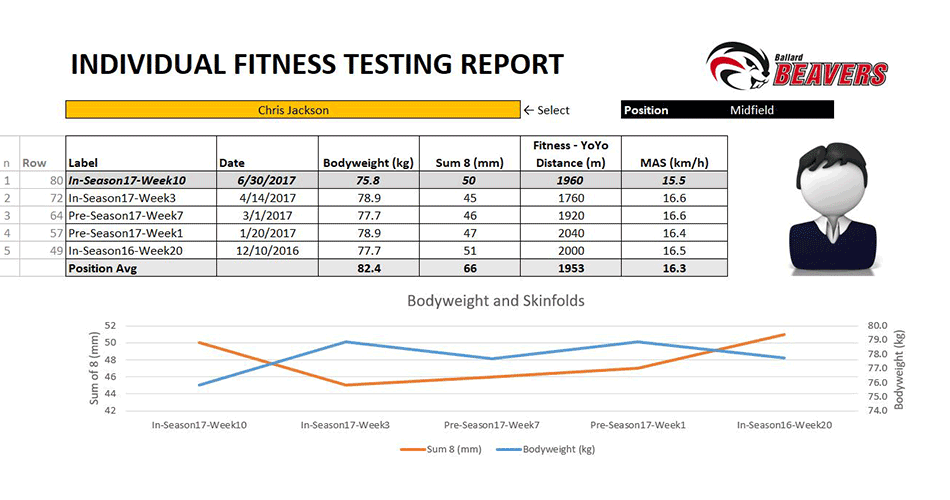
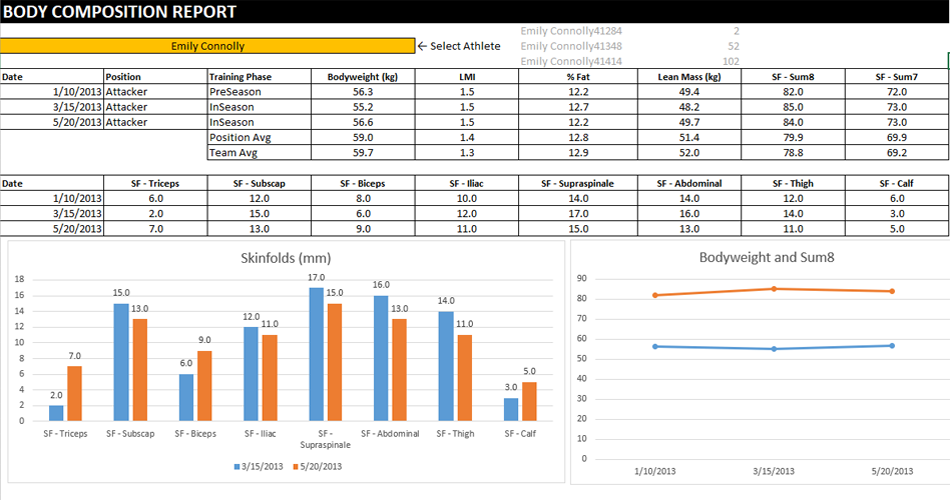
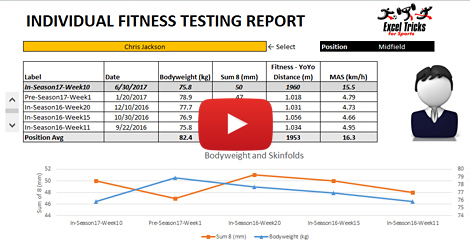
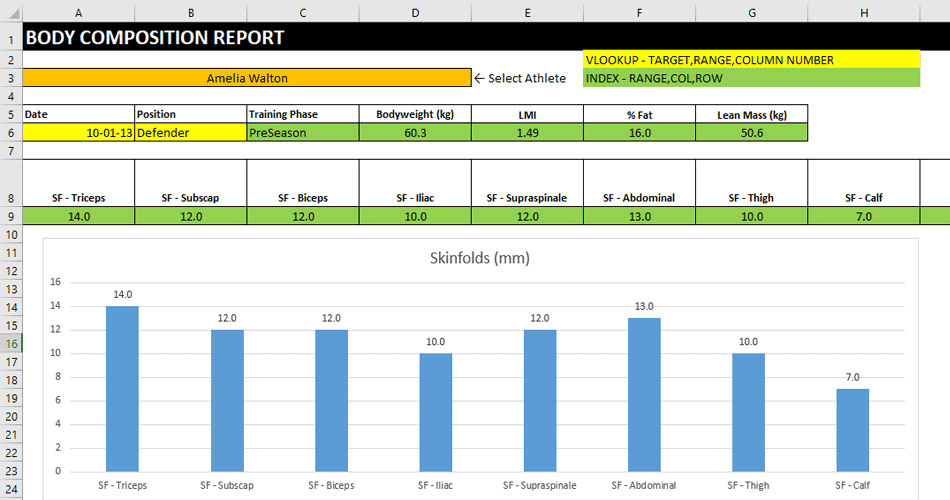






Responses