Learn How to Make an Excel Database
Today I am going to show you how to create a database in Excel. To illustrate a point we are going to look at four different examples. Because my YouTube channel is all about creating Excel systems for people who work in sport, they all are going to be sport examples.
- Training Session Data (Duration, RPE, Load, GPS)
- Hydration Tracker (USG, Session % Loss etc)
- Fitness Test Data (Speed, Skinfolds, Strength…)
- Injury Register – Type, Nature, Classification, Details, etc.
To learn more, please watch the video below.
To download the Excel Workbook, click on the following button: DOWNLOAD

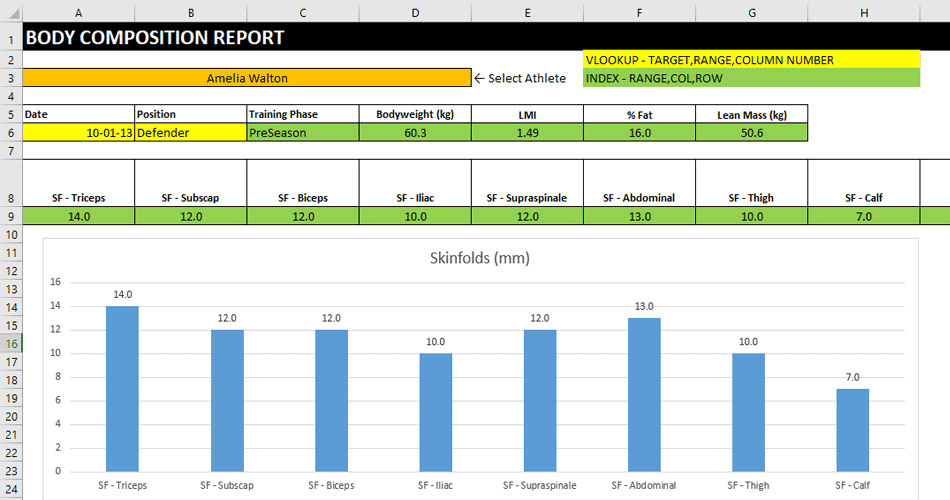

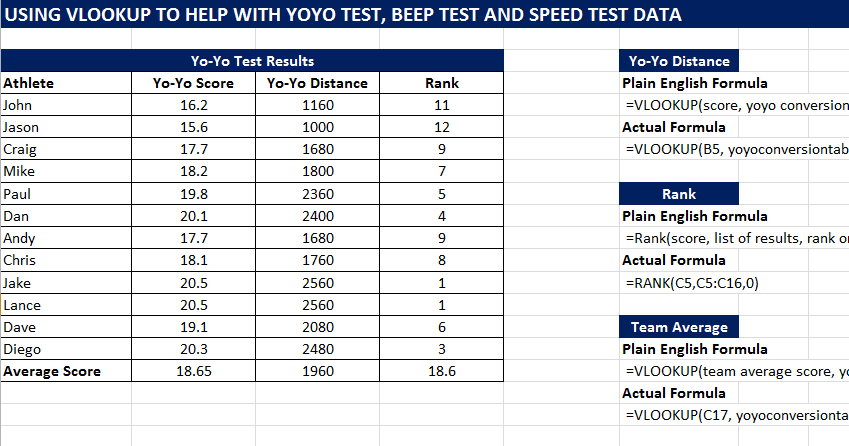







Responses