My Productivity System
Introduction
Last couple of weeks (or months) I have been trying to read as much as I can on productivity and was trying to re-organize my flow and how I get things done and organized. I have been using Evernote (with implemented GTD: Getting Things Done a-la solution The Secret Weapon, that uses smart tagging system) to plan my goals, projects, tasks and general references. To be honest, it worked, but I didn’t quite like it. So I decided to re-develop it. This article is the result of such an effort.
Everything started couple of years back by reading Stephen Covey’s 7 Habits and David Allen’s Getting Things Done (which I haven’t read, but have read other books/articles discussing it, like Zen-to-done). But with the recent development of apps and Cloud solutions I had to re-visit my “system”.
The book that started my recent quest was The Organized Mind (which I highly recommend) that also introduced some practical solutions like Asana. The key takeaway from the book is to “externalize your memory”. Having things floating in my head (things I need to do) just killed my productivity and focus. When I was working on something my thoughts have been jumping all around (which might not be that bad in creative persons and endeavors, but sometimes we need to shut it down – read more in The Organized Mind; it is again a complementary thing).
I approached this problem in two ways. First one one was using “via Negativa” (or limiting waste to use Lean/Toyota term) – removing things that distracted me. The second one was “via Positiva” – by adding things that organize me and setting up the applications and apps. I will cover both.
Together with the mentioned books (The Organized Mind, Steven Covey, and David Allen books) I highly recommend checking to following ones as well. They are much shorter and get to the point immediately.
The “Factory of One” is such a great book that influenced most of what I am writing here. There is a free webinar HERE which outlines the whole Lean/Agile idea of personal productivity.
Reboot your life is also great little book that sets you up straight with your goals, projects and tasks. Besides, the author’s second book “The Science of Successful Organization Change” is also very funny and insightful book on leadership and change management.
“Personal Kanban” is a book about visualizing your work (this is called “information radiator” in Lean/Agile practices) to get the big picture and spot the bottle necks. It is great way to create clarity and transparency not only in personal area, but mostly in group and corporation settings. Will touch this more later. In the mean time watch the short video below. Also check Jim Benson website.
There is also free Wiki that outlines “Getting Results the Agile Way” book HERE. It is small book, but quite repetitive – so I guess wiki is enough the get the key message.
All in all, these books really good rounds up the Lean/Agile approach and complement each other. The key with Lean/Agile is removing waste, but also action – don’t dwelling on creating a perfect system (like I usually tell, but never seem to follow up my own recommendations), but rather something usable that you can easily remodel as you go. That’s why I used “in an attempt” in the title. Here is another FREE article that summarize Lean/Toyota way (recommended reading).
Now that I covered my apriori (using Bayesian terminology and trying to sound smart) I will cover my posteriori implementation.
via Negativa
As said earlier “via Negativa” means getting rid of waste – or improving the system by removing waste and distractions. I will also add simplifying as an element.
We always try to find things we are not doing to make us better (in this case more productive) and then we try to add those elements. via Negativa uses another approach – let’s try to find things that we are doing, but are making us worse (in this case less productive). Here are some of mine wastes:
1. I was spending a crazy amount of time on Facebook and Twitter. On Mac, on my iPhone and my iPad. Wasting time was one evil, but bigger evil was task-switching I did. When I read something, I would go to share and try to find something about it online and 3 hours later I am studying Buddhism in Nepal. Task switching (although great for creativity) is a focus killer.
2. My email. I use to check email 65,434 times per day. I do manage to keep my inbox empty, but checking email was “instant gratification” (there is an interesting study about this center in the brain), but it kept me away from “The Big Rocks” of the day (important tasks I had to do). I used to check email on my iPad on the shitter in the morning, and 95% of the time it screws up my day and productivity.
3. Various notifications on all devices. They just screw up focus.
How am I dealing with this? I acknowledge I am human and we struggle to control things and make things perfect. So, I am attempting to control this. Perfect? By no means – but it seems to be working. My solution? I have deleted Facebook, Mail and Twitter from my iPhone and my iPad. I check Mail 2-3x per day, only when I am on my Mac. I guess I will talk to people more and look at the phone much less. I feel like a junky on rehab.
I have also removed most if not all notifications (excel Calendar and Asana, which I will talk more about later). Only notifications that keep me accountable (on the main projects and daily tasks) are on. Facebook messenger? Skype? They are off on my phone and iPad. Skype is on my Mac. If you want to reach me – call or message on Viber, WhatsApp. I am not checking email every 15min. Companies? Use Slack or Asana. Or call. Avoid email for things you need a quick answer for.
The workflow
There are two main graphs I find outlines my whole productivity idea. Here is the first one that comes from “Reboot your life” book and outlines basic structure/hierarchy:
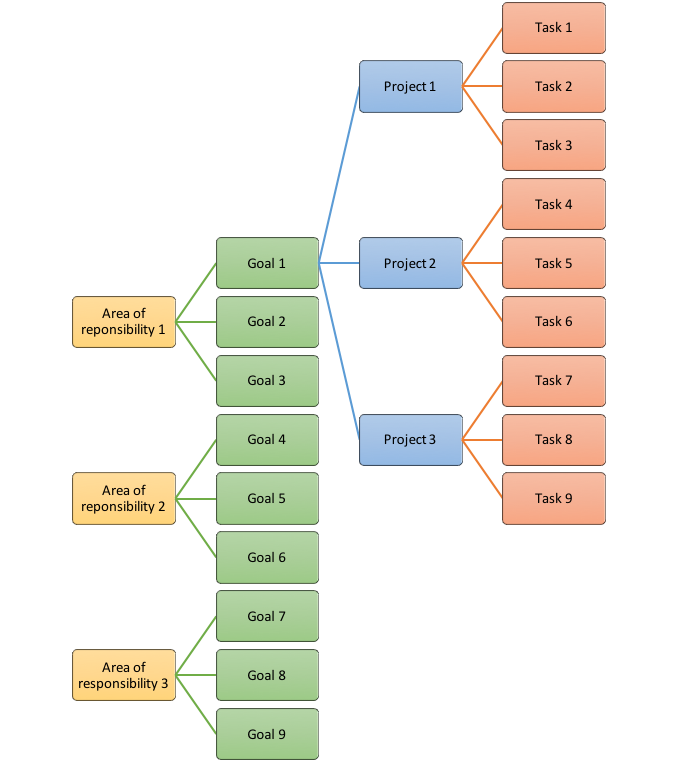
This is similar across productivity systems. Covey calls “Area of Responsibility” Roles. In Agile Results, they call it “HotSpots”. I like AOR – Area of Responsibility. This could be Work, Personal, Health, Family, or whatever works for you and give you the big picture and structure. Paul Gibbons explains this in greater detail in his book “Reboot your life”.
From AOR we have goals (for example Health —> Want to Lose 10kg). A lot has been written on setting up goals (SMART principle). From goals, we have projects ( Health —> Want to Lose 10kg —–> (1) Start going to the gym, (2) Fix your diet). And from projects we have tasks. The task is something that is actionable (using GTD terminology). This way we make things more manageable and give a bigger picture.
If one is using Kanban boards (e.g. Trello or LeanKit) to visualize this (and you should) every AOR can be represented by a column or by different color Post-It note. The key is simplicity, transparency and clarity. In Asana you can use “Sections” or something similar.
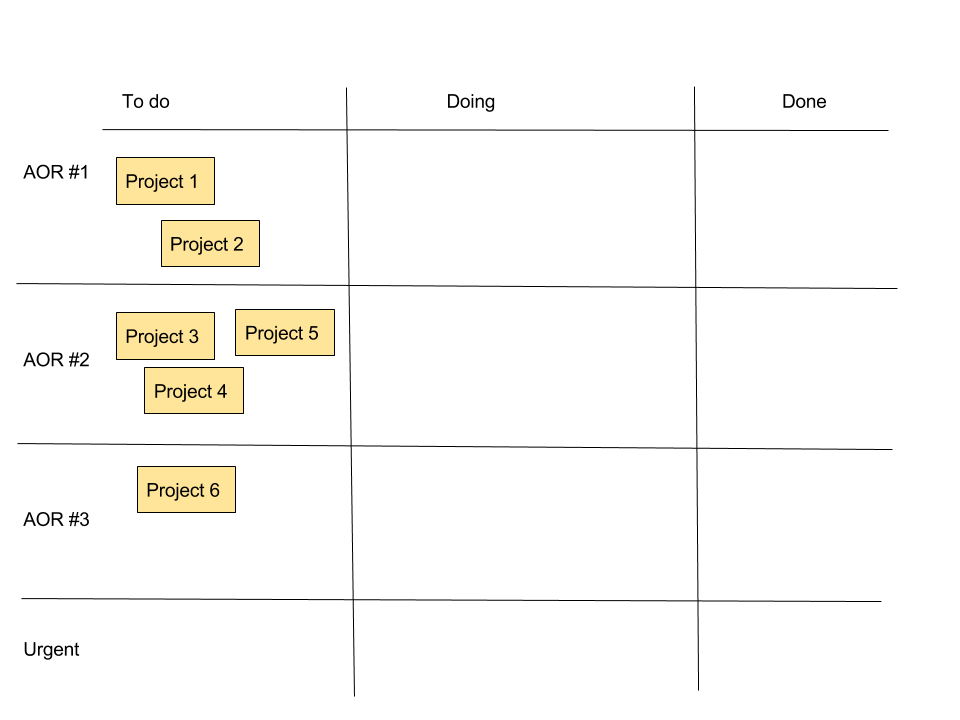
Here are some examples of Kanban boards and how they are made:
Kanban boards step by step from Giulio Roggero
The goal is clarity and transparency. As well as limiting work in progress (WIP).
The second major graph that outlines my productivity (or anyone else who follows GTD methodology) is the following:
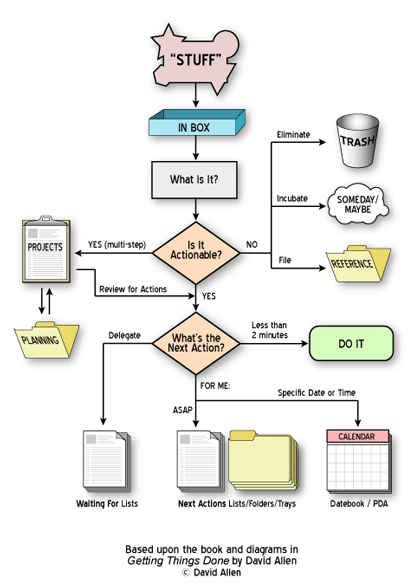
There are numerous versions of this workflow – for example 4D from “Factory of One”:
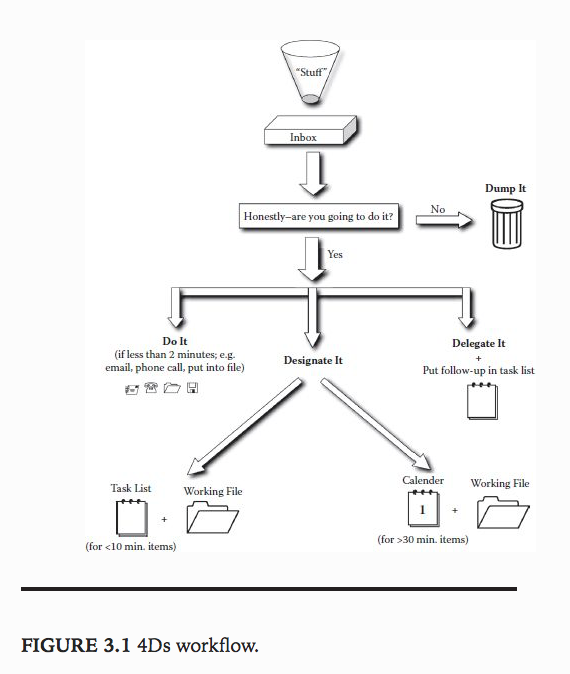
The key here is outlining your workflow and knowing what to do with “things”. In my opinion, the most important thing is to have (1) Inbox, which is a designated “folder” (usually multiple folders, but the key is to minimize them) where you just dump things, (2) Routine of clearing up the inbox, basically having a time-box during the day where you process your inbox and make it empty, (3) Everything in its place, and place for everything, which means having a flow and “folders” organized “neatly” and occasionally re-organize them to suit the new context and scenarios (without dwelling on the perfect system) – or in other words having an agile system in place and (4) Junk folder, having a place to store things that you don’t know what to do with (e.g. Someday/Maybe, Read Later stuff) without crowding your inbox.
The GTD workflow is so important and a very simple system that I think more people should be aware of it.
Ok, now that I have covered “via Negativa” let’s cover “via Positiva” of what apps I use and how I organize things
via Positiva
In short I use Evernote (and my folders) for all non-actionable things (references, reading materials, scanned documents, and so forth), and I sue Asana for all tasks and projects planning together with calendar. This is how I organize them.

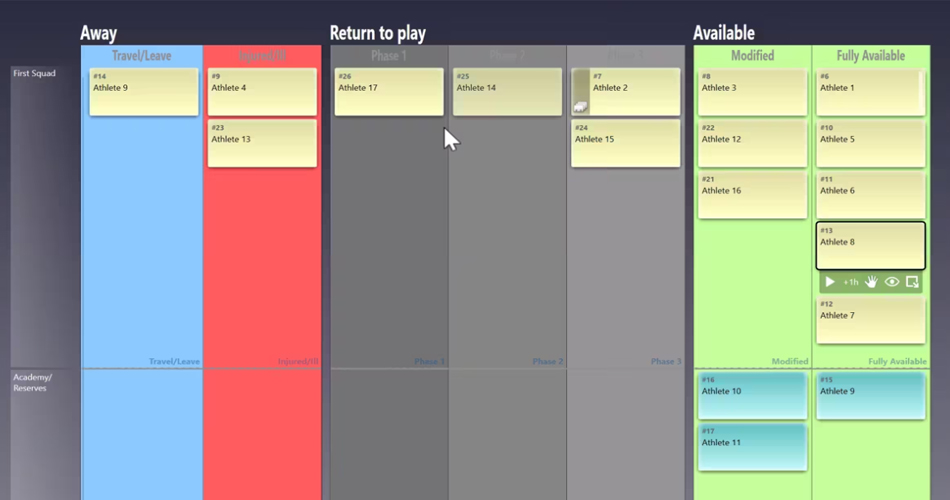









Responses