Stats Playbook: What is Anscombe’s Quartet and why is it important?
The following paragraph is take from Wikipedia
“Anscombe’s quartet comprises four datasets that have nearly identical simple statistical properties, yet appear very different when graphed. Each dataset consists of eleven (x,y) points. They were constructed in 1973 by the statistician Francis Anscombe to demonstrate both the importance of graphing data before analyzing it and the effect of outliers on statistical properties”
Here is the famous Anscombe’s Quartet
library(xtable)
# Create the interactive table
ansombe.table <- xtable(anscombe)
print(ansombe.table, "html")
| x1 | x2 | x3 | x4 | y1 | y2 | y3 | y4 | |
|---|---|---|---|---|---|---|---|---|
| 1 | 10.00 | 10.00 | 10.00 | 8.00 | 8.04 | 9.14 | 7.46 | 6.58 |
| 2 | 8.00 | 8.00 | 8.00 | 8.00 | 6.95 | 8.14 | 6.77 | 5.76 |
| 3 | 13.00 | 13.00 | 13.00 | 8.00 | 7.58 | 8.74 | 12.74 | 7.71 |
| 4 | 9.00 | 9.00 | 9.00 | 8.00 | 8.81 | 8.77 | 7.11 | 8.84 |
| 5 | 11.00 | 11.00 | 11.00 | 8.00 | 8.33 | 9.26 | 7.81 | 8.47 |
| 6 | 14.00 | 14.00 | 14.00 | 8.00 | 9.96 | 8.10 | 8.84 | 7.04 |
| 7 | 6.00 | 6.00 | 6.00 | 8.00 | 7.24 | 6.13 | 6.08 | 5.25 |
| 8 | 4.00 | 4.00 | 4.00 | 19.00 | 4.26 | 3.10 | 5.39 | 12.50 |
| 9 | 12.00 | 12.00 | 12.00 | 8.00 | 10.84 | 9.13 | 8.15 | 5.56 |
| 10 | 7.00 | 7.00 | 7.00 | 8.00 | 4.82 | 7.26 | 6.42 | 7.91 |
| 11 | 5.00 | 5.00 | 5.00 | 8.00 | 5.68 | 4.74 | 5.73 | 6.89 |
Here it how it looks like graphically
library(ggplot2)
anscombe.1 <- data.frame(x = anscombe[["x1"]], y = anscombe[["y1"]], Set = "Anscombe Set 1")
anscombe.2 <- data.frame(x = anscombe[["x2"]], y = anscombe[["y2"]], Set = "Anscombe Set 2")
anscombe.3 <- data.frame(x = anscombe[["x3"]], y = anscombe[["y3"]], Set = "Anscombe Set 3")
anscombe.4 <- data.frame(x = anscombe[["x4"]], y = anscombe[["y4"]], Set = "Anscombe Set 4")
anscombe.data <- rbind(anscombe.1, anscombe.2, anscombe.3, anscombe.4)
gg <- ggplot(anscombe.data, aes(x = x, y = y))
gg <- gg + geom_point(color = "black")
gg <- gg + facet_wrap(~Set, ncol = 2)
gg
Let’s do the simple descriptive statistics on each data set
Here is mean of x and y
aggregate(cbind(x, y) ~ Set, anscombe.data, mean)
## Set x y
## 1 Anscombe Set 1 9 7.501
## 2 Anscombe Set 2 9 7.501
## 3 Anscombe Set 3 9 7.500
## 4 Anscombe Set 4 9 7.501
And SD
aggregate(cbind(x, y) ~ Set, anscombe.data, sd)
## Set x y
## 1 Anscombe Set 1 3.317 2.032
## 2 Anscombe Set 2 3.317 2.032
## 3 Anscombe Set 3 3.317 2.030
## 4 Anscombe Set 4 3.317 2.031
And correlation between x and y
library(plyr)
correlation <- function(data) {
x <- data.frame(r = cor(data$x, data$y))
return(x)
}
ddply(.data = anscombe.data, .variables = "Set", .fun = correlation)
## Set r
## 1 Anscombe Set 1 0.8164
## 2 Anscombe Set 2 0.8162
## 3 Anscombe Set 3 0.8163
## 4 Anscombe Set 4 0.8165
As can be seen they are pretty much the same for every data set.
Let’s perform linear regression model for each
model1 <- lm(y ~ x, subset(anscombe.data, Set == "Anscombe Set 1"))
model2 <- lm(y ~ x, subset(anscombe.data, Set == "Anscombe Set 2"))
model3 <- lm(y ~ x, subset(anscombe.data, Set == "Anscombe Set 3"))
model4 <- lm(y ~ x, subset(anscombe.data, Set == "Anscombe Set 4"))
Here are the summaries
summary(model1)
##
## Call:
## lm(formula = y ~ x, data = subset(anscombe.data, Set == "Anscombe Set 1"))
##
## Residuals:
## Min 1Q Median 3Q Max
## -1.9213 -0.4558 -0.0414 0.7094 1.8388
##
## Coefficients:
## Estimate Std. Error t value Pr(>|t|)
## (Intercept) 3.000 1.125 2.67 0.0257 *
## x 0.500 0.118 4.24 0.0022 **
## ---
## Signif. codes: 0 '***' 0.001 '**' 0.01 '*' 0.05 '.' 0.1 ' ' 1
##
## Residual standard error: 1.24 on 9 degrees of freedom
## Multiple R-squared: 0.667, Adjusted R-squared: 0.629
## F-statistic: 18 on 1 and 9 DF, p-value: 0.00217
summary(model2)
##
## Call:
## lm(formula = y ~ x, data = subset(anscombe.data, Set == "Anscombe Set 2"))
##
## Residuals:
## Min 1Q Median 3Q Max
## -1.901 -0.761 0.129 0.949 1.269
##
## Coefficients:
## Estimate Std. Error t value Pr(>|t|)
## (Intercept) 3.001 1.125 2.67 0.0258 *
## x 0.500 0.118 4.24 0.0022 **
## ---
## Signif. codes: 0 '***' 0.001 '**' 0.01 '*' 0.05 '.' 0.1 ' ' 1
##
## Residual standard error: 1.24 on 9 degrees of freedom
## Multiple R-squared: 0.666, Adjusted R-squared: 0.629
## F-statistic: 18 on 1 and 9 DF, p-value: 0.00218
summary(model3)
##
## Call:
## lm(formula = y ~ x, data = subset(anscombe.data, Set == "Anscombe Set 3"))
##
## Residuals:
## Min 1Q Median 3Q Max
## -1.159 -0.615 -0.230 0.154 3.241
##
## Coefficients:
## Estimate Std. Error t value Pr(>|t|)
## (Intercept) 3.002 1.124 2.67 0.0256 *
## x 0.500 0.118 4.24 0.0022 **
## ---
## Signif. codes: 0 '***' 0.001 '**' 0.01 '*' 0.05 '.' 0.1 ' ' 1
##
## Residual standard error: 1.24 on 9 degrees of freedom
## Multiple R-squared: 0.666, Adjusted R-squared: 0.629
## F-statistic: 18 on 1 and 9 DF, p-value: 0.00218
summary(model4)
##
## Call:
## lm(formula = y ~ x, data = subset(anscombe.data, Set == "Anscombe Set 4"))
##
## Residuals:
## Min 1Q Median 3Q Max
## -1.751 -0.831 0.000 0.809 1.839
##
## Coefficients:
## Estimate Std. Error t value Pr(>|t|)
## (Intercept) 3.002 1.124 2.67 0.0256 *
## x 0.500 0.118 4.24 0.0022 **
## ---
## Signif. codes: 0 '***' 0.001 '**' 0.01 '*' 0.05 '.' 0.1 ' ' 1
##
## Residual standard error: 1.24 on 9 degrees of freedom
## Multiple R-squared: 0.667, Adjusted R-squared: 0.63
## F-statistic: 18 on 1 and 9 DF, p-value: 0.00216
And graphically
gg <- gg + geom_smooth(formula = y ~ x, method = "lm", se = FALSE, data = anscombe.data)
gg
It can be seen both graphically and from regression summary that each data set resulted in same statistical model!
Intercepts, coeficients and their p values are the same. SEE (standard error of the estimate, or SD of residuals), F-value and it’s p values are the same.
What is the conclusion: ALWAYS plot your data! And always do model diagnostics by plotting the residuals.
par(mfrow = c(2, 2))
plot(model1, main = "Model 1")
plot(model2, main = "Model 2")
plot(model3, main = "Model 3")
plot(model4, main = "Model 4")
In the next part I will be covering outliers and influential cases and their difference


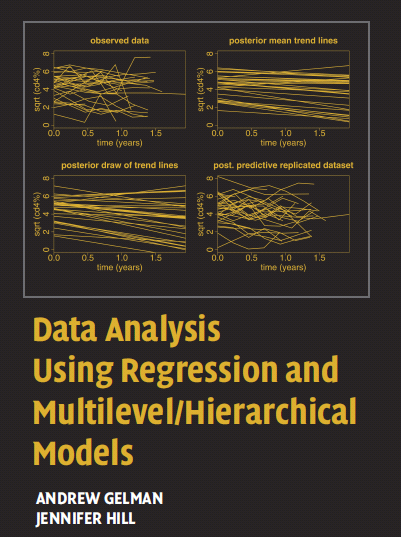
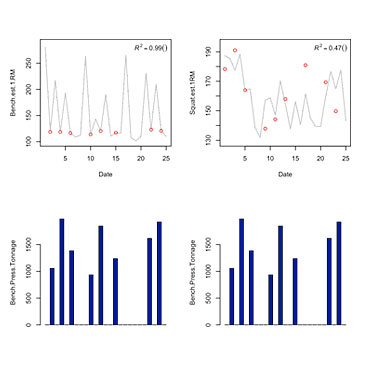
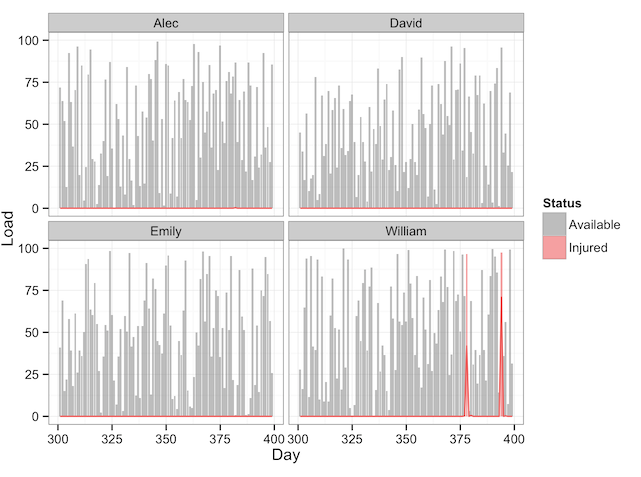






Responses